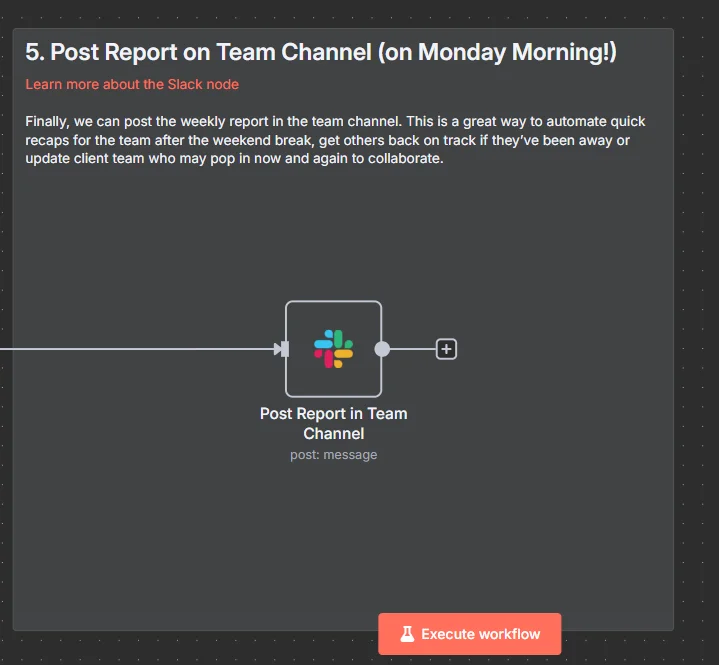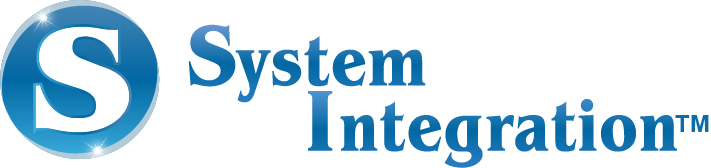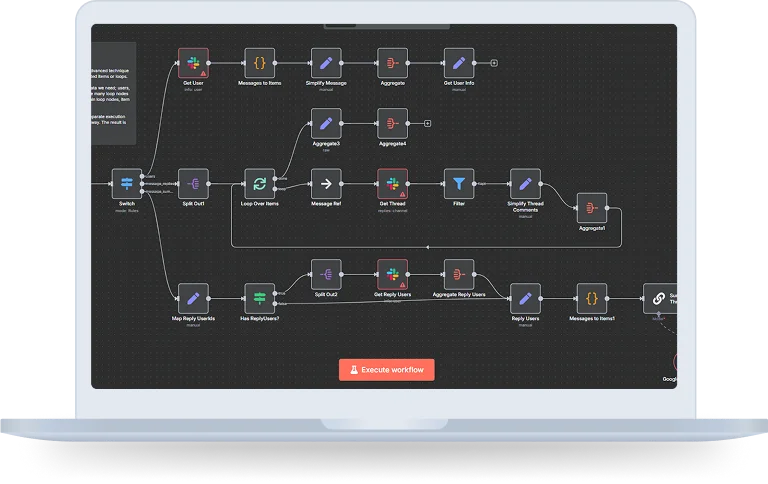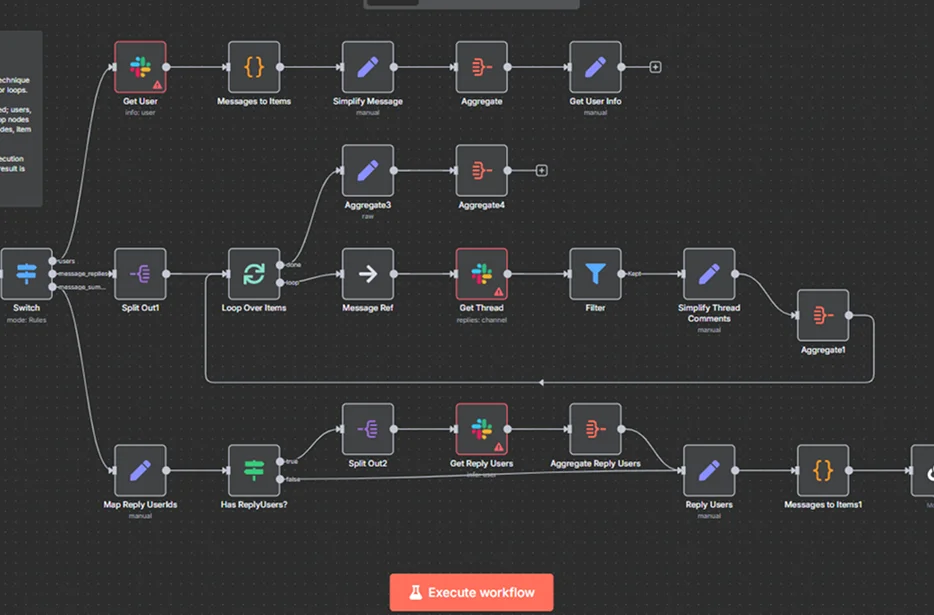Overview
AI can automate the creation of weekly work reports from Slack messages by summarizing channel activity. This type of process generally involves utilizing platform like n8n automation.
This connects Slack with the open AI, which then summarizes the message from a specific channel. This automated message is then sent or reported to another Slack channel or sometimes stored in the spreadsheet.
Here’s how it works:
Objective
The goal was simple:
- Increase visibility of team progress and move away from the manual reporting overhead
We wanted to meet three primary objectives:
- Since Slack activity reporting is automated, never again do it manually.
- Only summarize updates when they matter — no message counting or tracking idle conversation.
- Instantly provide insights to managers and team leads.
How does it work?
Step 1: To Trigger Weekly
For instance, the workflow is scheduled to run automatically every Friday evening or Monday morning whichever be your reporting cycle. The reports show up when you need them to, and no one has to remember to start that process.
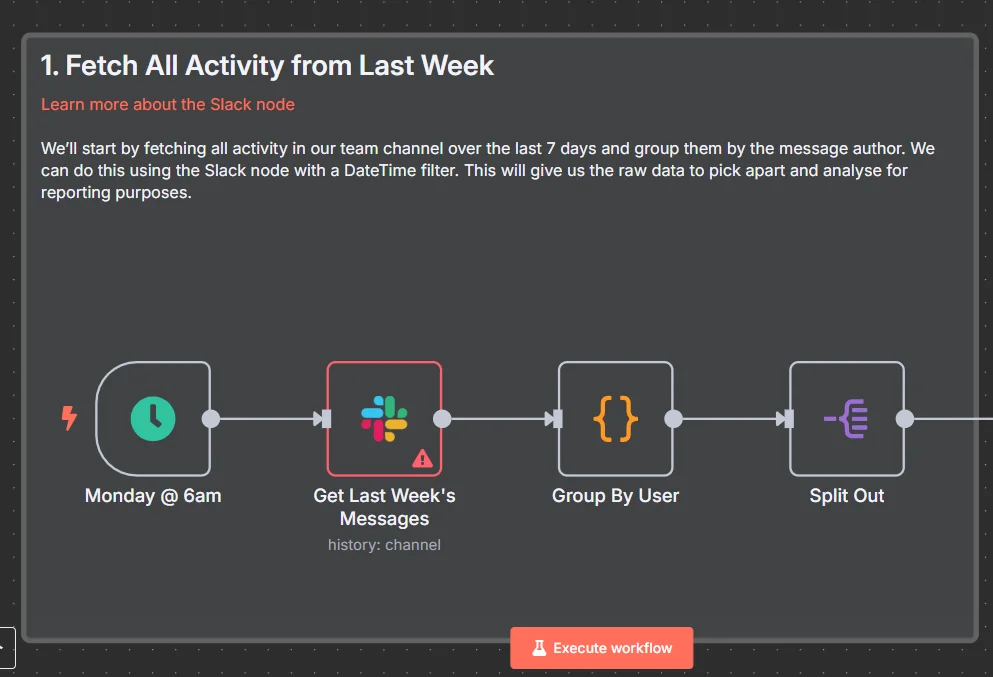
Step 2: n8n and Slack Integration
This step is typically a part of an automated workflow designed to monitor, filter, or act upon specific Slack content or events.
- Setup the permission and its configuration.
- Set the triggering for any Slack events or content part you want to automate
- Then the n8n automation workflow uses the configured Slack node to receive data from Slack. It then filters the data and triggers an AI model for its analysis.
Step 3: Summarizing The Creation with AI Abilities
Here’s where effective automation happens. The cleaned message data is then sent into Google Gemini, which:
- Highlights key deliverables and work done.
- Groups contributions by each user.
- Creates professional, easy-to-read summaries.
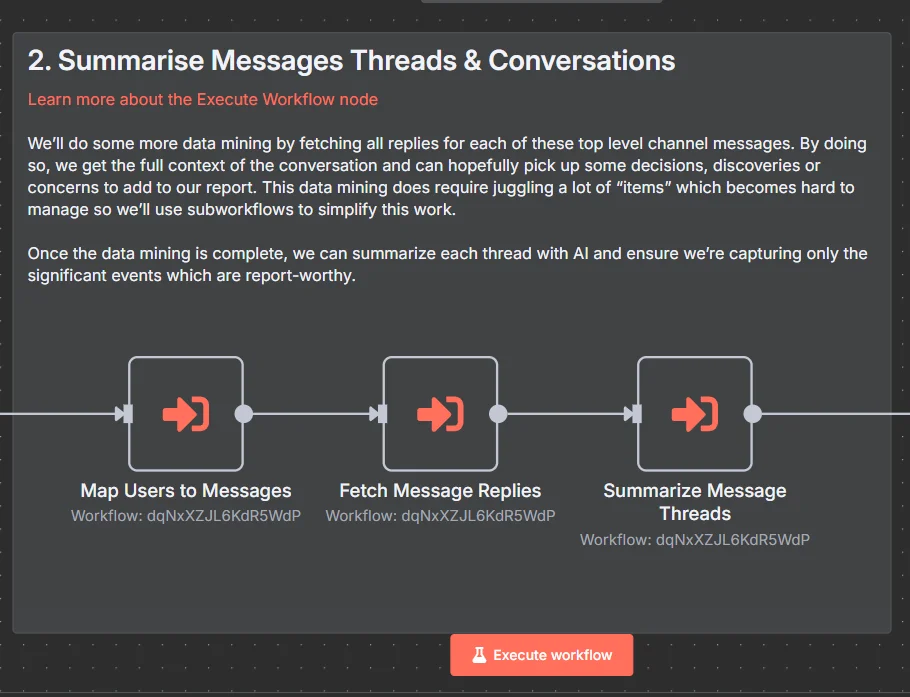
Step 4: Sends The Report To Various Channels
After the summaries are prepared, workflow sends them to your destination of choice:
- E-Mail– post the details of reports to managers and teams
- Posted to the relevant team channels on slack