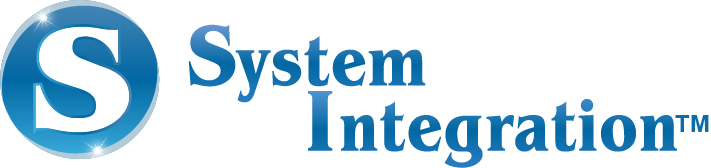Introduction
Let’s be real: running a business or even managing day-to-day work is chaotic. You’re juggling tasks, switching between tools, and constantly thinking, “There has to be a better way to do this.”
Well, there is — it’s called no-code automation. And if you’re new to the space or don’t know where to begin, Zapier is honestly the best first step.
Whether you’re a marketer trying to save hours on boring manual updates or a founder building smarter systems without hiring a developer, this one’s for you
Wait, What Is No-Code Automation?
In simple words, no-code automation lets you connect apps and automate tasks without writing a single line of code. Instead of copying data from Gmail to Google Sheets (ugh), or manually assigning tasks in Trello, tools like Zapier do it for you.
It’s like hiring a personal assistant that works 24/7, never gets tired, and doesn’t drink your coffee.
You get to:
- Save time on repetitive work
- Reduce human errors
- Free up your mind for creative, strategic tasks
And the best part? You don’t need a tech degree to get started.
Why Zapier Makes Automation So Easy (and Fun)?
There are a lot of workflow automation tools out there, but Zapier is kind of the OG—and it’s still leading the pack. Here’s why:
- It Works With (Almost) Everything
Zapier connects with 6,000+ apps—from Gmail, Slack, and Zoom to your CRM, forms, eCommerce store, project boards… you name it. It’s like a universal adapter for your digital tools. - Super Easy to Use
If you’re just getting started with Zapier, the interface is drag-and-drop simple. You pick a trigger (like “New email received”) and then decide what action happens next (like “Add to spreadsheet”). That’s it. No developers, no dependencies. - You Can Start Small or Go Big
Want to send a Slack alert every time a lead fills out your Typeform? Done. Need a multi-step automation that updates your CRM, sends a personalized email, and logs the data in Notion? Zapier handles that too. - Perfect for Beginners and Small Teams
On a budget? No problem. Zapier’s free plan is great for testing the waters, and the paid plans are still very affordable when compared to building custom integrations.

Real-World Use Cases: What Can You Actually Do with Zapier?
If you’re wondering, “Okay but what exactly can I automate?” — here are a few real-world examples:
- Marketing Tasks
- Add new Facebook leads straight to your CRM or Google Sheets
- Send a welcome email from Gmail when someone fills out your website form
- Auto-post your blog on LinkedIn or Twitter
- Sales & Client Work
- Alert your sales team on Slack when a new deal is added in HubSpot
- Create Zoom meetings automatically from new Calendly bookings
- Update Google Sheets whenever a new Stripe payment comes in
- Operations & Admin
- Move files from Gmail to Google Drive automatically
- Generate PDF invoices when a new row is added in Airtable
- Create tasks in Trello when a support ticket is submitted
These are just scratching the surface. With a little imagination, Zapier can become your digital Swiss Army knife.

Getting Started with Zapier: A Beginner’s To-Do List
Here’s how to dip your toes into Zapier, step-by-step:
- Create a free Zapier account
- Think of one annoying manual task you do daily (e.g., copying form data)
- Search for a Zap template — Zapier has 1000s
- Set your Trigger (e.g., new email in Gmail)
- Add your Action (e.g., create a new row in Google Sheets)
- Hit “Test & Publish” — and you’re done!
Congrats, you’ve just built your first automation! 🎉
When You Need to Go Bigger (We’ve Got You)
Zapier can cover 80% of use cases. But what if your workflows get complex or you need tools Zapier doesn’t cover?
That’s where you may need help from a team like BMVSI — we bring in the heavy artillery.
How BMVSI Helps You Automate Smarter (and Faster)
At BMV System Integration, we work with businesses who want to streamline operations, boost productivity, and reduce manual work — all without hiring expensive dev teams.
Here’s how we help:
✅ We audit your processes and identify automation gaps
✅ We set up no-code business tools like Zapier, Make, n8n
✅ We build custom workflows and dashboards
✅ We provide custom integration services for tools Zapier doesn’t support
✅ We train your team to take ownership of future automations
Whether you’re starting small or scaling big, we make workflow automation easy, smooth, and tailored to your business.
Final Thoughts 💭
No-code automation isn’t just a buzzword anymore — it’s a necessity for modern teams who want to do more with less. And if you’re unsure where to begin, Zapier is the perfect first step.
It’s simple. It works. And it puts powerful automation at your fingertips — no tech background needed.
And hey, if you ever feel stuck or want to explore more advanced solutions, BMVSI has your back. Let’s automate the boring stuff so you can focus on what really matters.
FAQs
Zapier is popular for beginners because of its intuitive interface, no-code setup, and easy step-by-step workflow builder. It allows users to connect their favorite apps and automate tasks with just a few clicks—no programming required.
Zapier automates business tasks by creating “Zaps”—automated workflows that trigger actions between apps. For example, it can automatically save email attachments to Google Drive or create Trello cards from form submissions, saving time and reducing manual work.
Yes, Zapier is designed specifically for non-technical users. You can set up and run automations using simple logic without writing any code. Its drag-and-drop interface and pre-built templates make it beginner-friendly.
No-code tools like Zapier help you:
- Save time and manual effort
- Increase efficiency by automating repetitive tasks
- Reduce errors in business processes
- Improve productivity without needing a developer
- Quickly scale and modify workflows as your needs change
Zapier takes security seriously. It uses bank-level encryption, secure data transfer (HTTPS), and complies with industry standards like GDPR. You can also control data access with role-based permissions and 2FA for your account.
Yes, Zapier scales well for startups and growing businesses. It offers multi-step workflows, conditional logic, and premium plans for larger teams. As your operations grow, you can automate more complex processes across dozens or hundreds of apps.