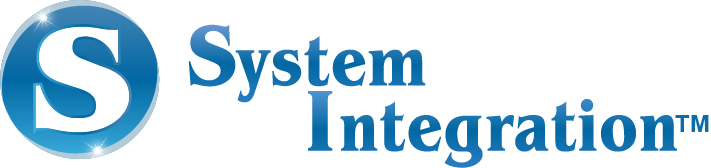Introduction
With Slack summary automation saves so much time of business and significantly boosts its efficiency and productivity. AI can automate the creation of summaries of conversation from Slack messages by channel activity. This type of process generally involves utilizing platform like n8n automation.
This connects Slack with the open AI, which then summarizes the message when the node is triggered, from a specific channel. This automated message is then sent or reported to another Slack channel or sometimes stored in the spreadsheet.
These processes assist the team in catching up and staying aligned resulting in more focused strategic work. This also increases visibility of team progress and moves away from the manual reporting overhead.
Why To Automate Summaries, AI Queries And External Search?
You must automate these tasks like summarizing articles or conversations and much more from Slack with the help of n8n tool as it helps in boosting efficiency. It even saves time from doing manual review which is also time consuming. It ensures accurate insights by leveraging AI, and by gathering information from various sources to one readable report.
Furthermore, automation ensures streamlined and accurate updates whether you use Slack or Google chat for it that too without any complex coding knowledge. You can do all this automation without any heavy coding knowledge as it doesn’t require complex programming.
This automation enhances speed and scalability of processing vast amounts of data quickly and adopting increased operational demands. It also leads to increased accuracy and reduced errors which is associated with manual work. Furthermore, automation provides deeper insights from data, leading to better informed decisions.
Benefits Of Automating Summaries With n8n
Reduces The Time Spent On Manual Reporting
n8n helps significantly reduce the amount of time spent on manual reporting by automating workflows. It enables users to connect various applications, automate data extraction and assist in generating reports with minimum efforts.
Clear and Detectable
Gives managers a true and objective picture of how much progress and participation is really happening. It easily keeps your team aligned by summarizing meeting notes, extracting action items, and delivering them directly to Slack.
Contextual And Not Just Count Based
All of the AI works on meaningful work, not just activity numbers. Automating Slack summaries with n8n create contextual summaries by utilizing AI to understand the meaning and relationship within conversations rather than just counting messages.
Flexible Sending Options
You can pick any platform for sending the message according to your preference. It even lets you send summaries with customization in formats, and with various filtering options.
Seamless AI Integration
n8n simplifies the process of integration of AI capabilities, such as language models for summarization, into existing workflows with minimal technical expertise.
Human oversight
You can design workflows that include mandatory human review steps before proceeding with fully autonomous AI actions, ensuring quality control and ethical considerations are met.
Tools Needed for Automation of Slack
| Component | Description |
|---|---|
| n8n Cloud | manages the automation workflow |
| Slack API | Supported Endpoints Messages thread |
| Google Gemini API | Interpretation and summarization AI engine |
What Are The Steps To Automate From Slack To Summary
To Trigger Weekly
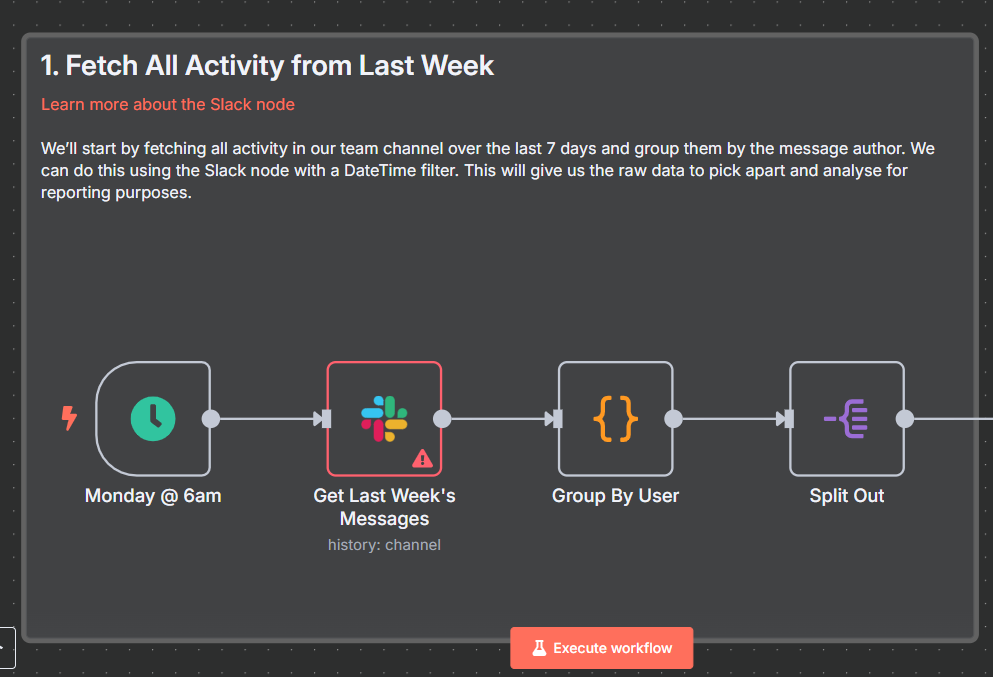
For instance, the workflow is scheduled to run automatically every Friday evening or Monday morning whichever be your reporting cycle. The reports show up when you need them to, and no one has to remember to start that process.
n8n and Slack Integration
This step is typically a part of an automated workflow designed to monitor, filter, or act upon specific Slack content or events.
- Setup the permission and its configuration.
- Set the triggering for any Slack events or content part you want to automate
- Then the n8n automation workflow uses the configured Slack node to receive data from Slack. It then filters the data and triggers an AI model for its analysis.
Summarizing The Creation with AI Abilities
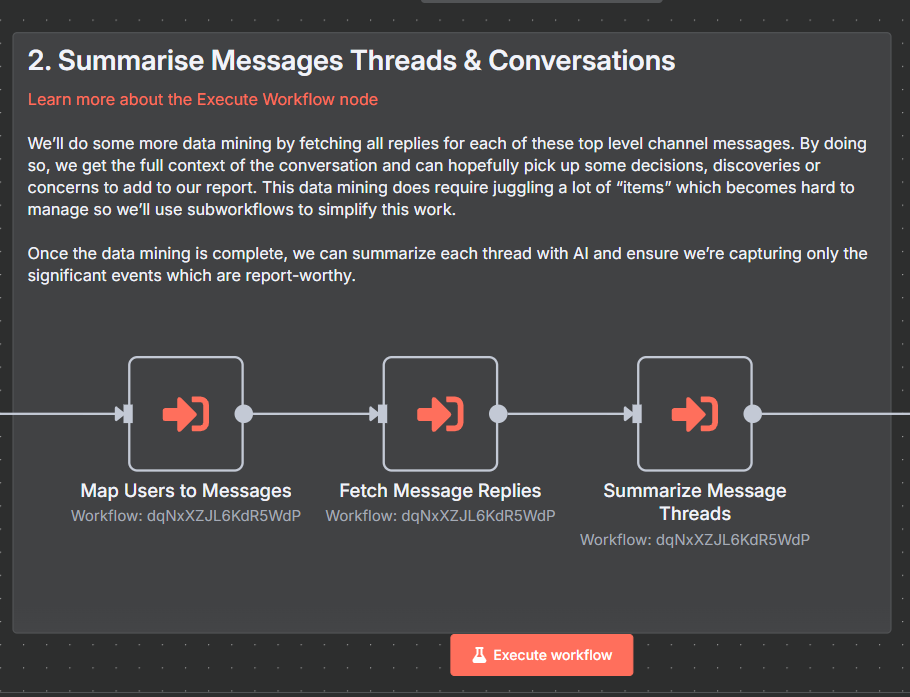
Here’s where effective automation happens. The cleaned message data is then sent into Google Gemini, which:
- Highlights key deliverables and work done.
- Groups contributions by each user.
- Creates professional, easy-to-read summaries.
Sends The Report To Various Channels
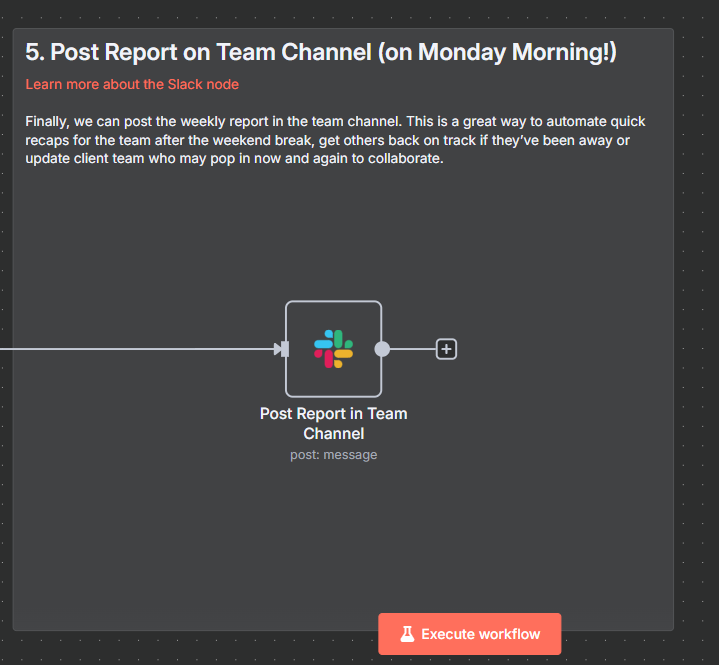
After the summaries are prepared, workflow sends them to your destination of choice:
- E-Mail– post the details of reports to managers and teams
- Posted to the relevant team channels on slack
Conclusion
If your team is already using the wonderful world of Slack, these sorts of automation steps can make you feel relieved, increase transparency and keep everyone talking to one another without any extra work.
FAQs
AI automation tools have built in safeguards to address all type of privacy concerns like data ownership, data confinement, admin control, and controlled access of data.
The AI tools join Slack channels, pull out the discussions, tasks and updates, and compile them into an organized weekly report.
No, you can build this without in depth coding experience with n8n, Zapier or Make and most workflow automation tools.
It provides insights on major updates, closed tasks, blockers, deadlines, and important discussions by organizing scattered Slack messages into an order.
You can go ahead and customize filters, keywords or formatting rules to provide teams in sales, support of products with the most relevant insights.